With over 40 million people searching for jobs on LinkedIn each week, applying an effective search strategy is the best way to optimize your LinkedIn job search in 2023.
Many job seekers often find themselves overwhelmed with choices such as:
- Choosing the right job boards (i.e. Monster, Dice, ZipRecruiter, etc)
- Whether or not work with recruiters
- Updating resumes
- Choosing the right jobs to apply for
- and many more…
And in this post, I want to share some of the most effective tips that I’ve used in my previous two job searches with LinkedIn to help successfully land jobs that have not only catapulted my career and income, but also my professional skills and job hunting abilities.
Table of Contents
Optimize Your LinkedIn Profile
Investing time in updating your LinkedIn profile will be a key part in not only finding the right jobs – but also having the right jobs find you.
LinkedIn’s algorithms are great at recommending relevant content, connections, and opportunities that fit their user’s interests and needs. This is all based on a number of factors such as job title, industry, location, skills, and work experience and your profile is the to key to ensure that this data is listed in the right way to maximize your exposure to employers and job opportunities that are right for you.
Profile Picture
A high-quality, professional headshot is essential in helping potential employers, recruiters, and co-workers connect with your profile and/or resume in a more visual and meaningful way than simply viewing a PDF or one-sheet resume.
In a world where fake profiles and bots have become a common part any social platform, an authentic picture that includes great lighting, appropriate attire, and a friendly smile are all simple, but highly effective ways to build a level of trustworthiness and confidence that you are, in fact, a real person.
Background Photo
Background photos are an often overlooked and underutilized feature of LinkedIn that can help captivate profile visitors in a memorable while also setting your profile apart from others.
If you don’t currently have a background photo, these can be created quickly and for free using design tools like Canva and doing a quick search for “LinkedIn Background Photo”
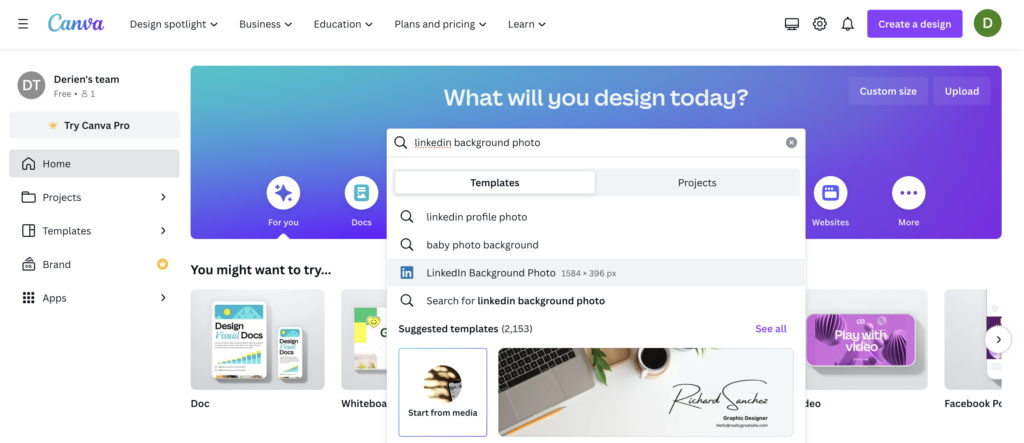
This will present you with a list of well-designed background photo templates that are already sized to the dimensions of a LinkedIn background photo (1584 x 396 pixels) and can simply be edited to fit your needs:
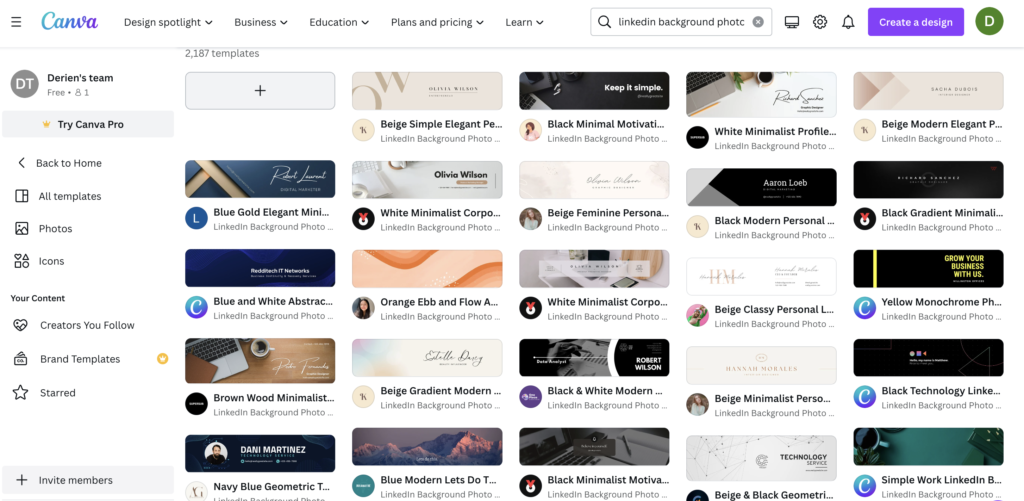
Headline
Your headline is essentially a description about you that anyone is able to see – even if you are not LinkedIn connections with them yet.
By default, your headline is populated with the job title from your most recent work experience but this area can provide a great opportunity to give others a unique perspective on who you are, what you do, and/or what you are looking for.
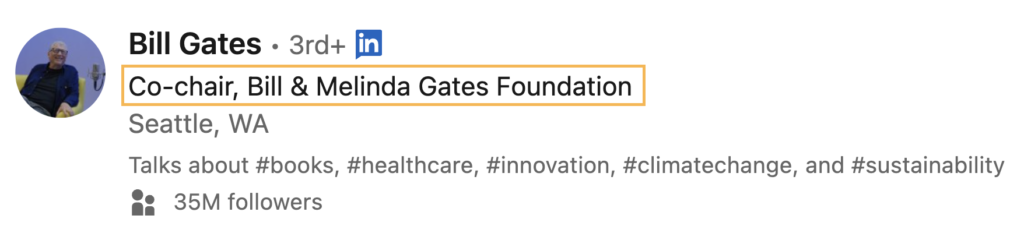
Taking time to craft a compelling and engaging headline can help your profile appear in more search results for recruiters and organizations while attracting more visitors to click on your profile in an effort to learn more about you.
About Section
The “About” section of your LinkedIn profile offers a chance to be more detailed about your professional (or personal) story than your headline and is a great way to add more authenticity to your profile for visitors looking to learn more about who you are.
This section should serve as a summary of your overall profile and offer visitors more insight into who you are as both person and professional.
You may want to use this section to tell an inspiring personal story about your journey into your current career. Others might use this space to connect with client paint points and emphasize why they are qualified to help solve specific problems.
In other instances, users leverage the “About” section to highlight career milestones or achievements to help offer a deeper understanding of their career journey and personal successes.
However you decide to use your own “About” section, this will be an important aspect of your LinkedIn profile to help others build more context about who you are and help decide whether or not they would like to connect with you further – either virtually or in-person.
Experience
The “Experience” section is one of the most important aspects of your LinkedIn profile to help maximize opportunities on the platform.
While it may be tempting to list all previous work experiences here, it would be best to only include work history that aligns with your current and/or future career aspirations.
Potential employers, recruiters, and co-workers visiting your profile will be looking to assess your background and perceived qualifications at-a-glance and the “Experience” section offers you the perfect opportunity to let others know what you have achieved in your current and previous roles.
Formatting this section appropriately will be important in helping visitors understand the most important points quickly such as:
- Format large blocks of text
- Highlight key milestones with bullet points or bold font
- Use numbers, metrics, and percentages to quantify professional successes
Tell a Story
Think of your LinkedIn profile as a combination of a digital resume and social media.
While your LinkedIn shouldn’t be an exact copy of your physical resume, there should be lots of overlap and alignment between the two.
For example, your educational history and work experience may appear identical – however, LinkedIn should offer a more in-depth view of who you are as a person and potential colleague.
Crafting a compelling personal and/or professional story on your LinkedIn can help pique the interest of more visitors wanting to connect with your profile and increase the overall number of impressions, engagement, and opportunities that your profile receives on the platform.
Prepare Multiple Resumes
Today’s job market almost requires having more than one version of your resume prepared to help maximize the number of applications you are able to complete during the job hunt and the LinkedIn “Job Application Settings” page allows users to upload up to four resume versions to be used when applying for jobs through the platform:
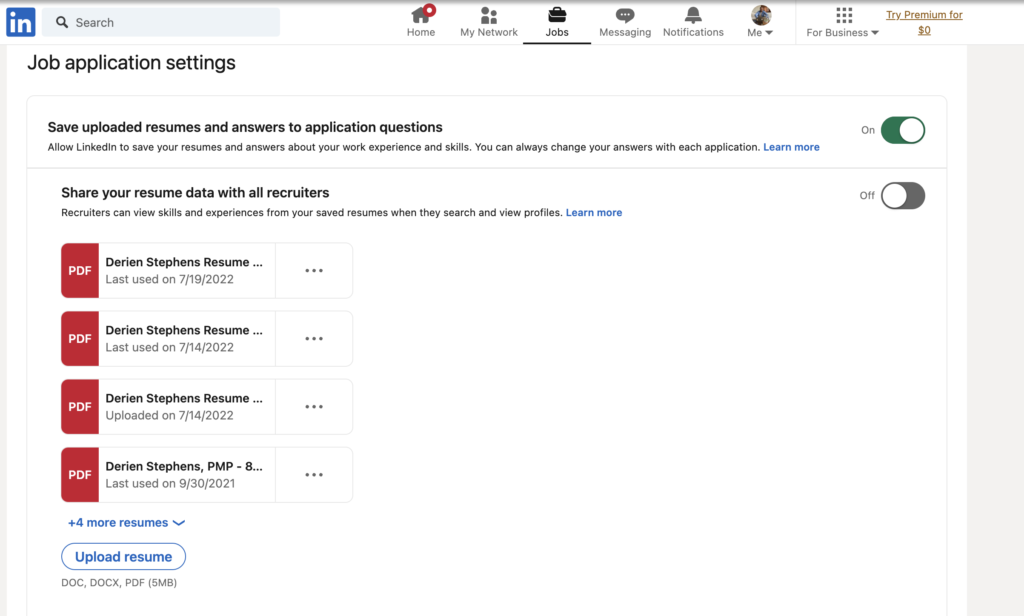
This is often best for people with a variety of skills, backgrounds, and experiences that can be leveraged in different roles at various companies. Taking the time to creating multiple resumes specifically designed to hone-in on these skills can help expand your job search by including various job titles in your LinkedIn job search.
You can also choose to enable the “Share your resume data with all recruiters” feature – which gives recruiters access to all work experience, education, and skills from each of the resumes you have uploaded to your profile.
Define Search Criteria
In order for any job search to be effective, it is important to define criteria for the ideal company and job scenario.
Some things I believe are important to keep in mind are:
- Company size
- Company culture
- Job title(s)
- Location (Remote vs Hybrid)
- Industry
I’ve found that taking the time to define what your ideal workplace and environment would look like prior to starting your LinkedIn job search can become incredibly helpful when sifting through search results to find matches that may potentially be a good fit both culturally and professionally.
This has helped reduce the amount stress that I’ve felt with recent job searches by being clear on what I am and am not looking for in a role or company which frees me up to focus more intently on finding the right opportunities and putting full effort into those applications rather than taking a “quantity over quality” approach.
Filter Job Search Results
LinkedIn provides filtering options that help make job search not only more simple, but also effective for those that use them properly.
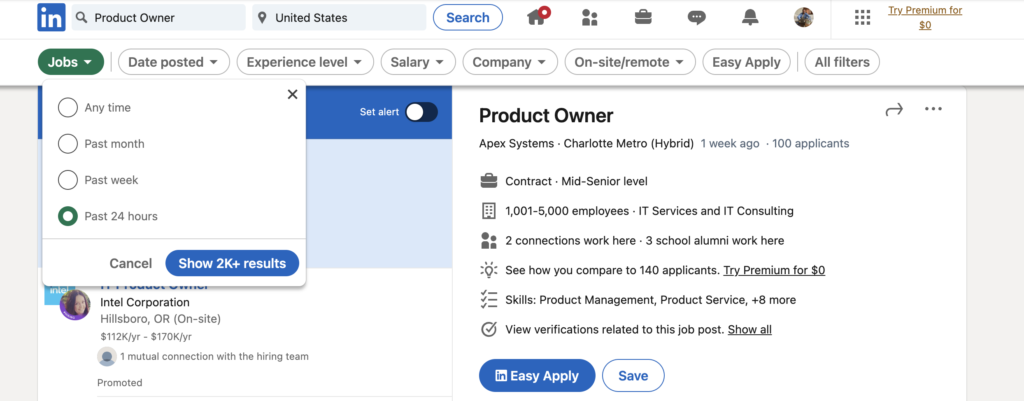
While there are lots of filters to choose from, I often find the following to be the most important when actively searching for a job:
- Date posted
- Always set this to “Past 24 hours” to give yourself the best opportunity to be one of the first applicants to applied for newly posted roles.
- This increases the likelihood of your profile, resume, and application being viewed rather than being lost in a sea of applicants.
- Job Titles
- Broaden your search results by filtering based on various job titles that you may be interested in and qualify for.
- Uploading multiple resumes can be a great way to a quickly apply to jobs in various roles – increasing the number of jobs that you’re able to apply for at a time
- Experience Level
- Filter by experience level to narrow results to fit your background such as:
- Internship
- Entry-level
- Associate
- Mid-Senior level
- Director
- Executive
- Filter by experience level to narrow results to fit your background such as:
- “Under 10 Applicants”
- Enable this filter to increase the chances to be of of the first 10 applicants to apply for the listed position.
- Easy Apply
- The “Easy Apply” filter will display LinkedIn job postings with a streamlined application process.
- These applications often pull information from resumes that are uploaded to your profile and often require just a few additional questions to be answered in order to apply successfully.
- Enabling this filter can greatly increase the number of jobs that you are able to apply for per day by simplifying much of the application process.
Track Results
Lastly, I’ve also found it helpful to keep track of any jobs that I’ve recently applied for in a simple list (or sheet) that I can refer to anytime throughout the job hunting process.
This list helps me understand how effective my current resume(s) and strategies are in helping to gain interest from potential employers and landing interviews.
The following picture is an example of a simple Google Sheet that I use to track job applications:

The list is also color-coordinated to help me understand the results at-a-glance:
- Yellow
- Represents any pending applications that have been submitted but I have not received a response from.
- Red
- Represents applications that I have received a rejection from either in the form of email, phone, or virtually.
- Green
- Represents applications that I have been contacted for and continue to move through the interview process.
I’ve found this simple tracking system to be incredibly helpful when trying to evaluate the performance of your resume, LinkedIn profile, or job search approach overall.
If you find yourself being turned down more often than not, this may be a good sign to revisit your resume(s) or LinkedIn profile to look for ways to improve your story, experience, or refine your search criteria.
Listing the URL to the original application also tends to be helpful in revisiting the role, responsibilities, and desired experience or outcomes the company is seeking for individuals in the role.
This can help you better prepare for job interviews and align your background, experience, and stories to best fit the needs of the role.




