Leveraging AI for content creation continues to grow in popularity amongst content creators and business owners as AI tools become more plentiful and powerful in their capabilities. Gone are the days of spending hours researching, planning, outlining, and producing content as generative AI tools like ChatGPT, Google Bard, Jasper, Content At Scale, and many others continue to rise in usage among content creators, businesses, and brands alike. While these tools have many cost and time-saving benefits for creators, there are also many potential drawbacks that can negatively impact a company or individual’s brand, search engine rankings, or engagement as more businesses and creators continue to saturate the internet with AI generated content.
In this post, we’ll explore 9 ways to improve your knowledge of generative AI tools and how to wield them to your advantage for optimal search engine performance, engagement, and brand credibility to set your content apart from the flood of AI generated content online.
Table of Contents
Listen as a Podcast
Understand the AI Model
With an abundance of AI tools now on the market, its becoming increasingly important to understand the model that underlies the AI tool itself in order to achieve optimal results.
While tools like ChatGPT and Google Bard may appear very similar in functionality, the reality is that they are very different due to a number of factors such as: training data, implementation, training parameters, bugs/defects, various updates/versions, and so much more. Because of this, it would benefit any user of these tools to understand those differences to help optimize their prompts and therefore, improve their results to best suit their brand or business needs.
Now, I’m not recommending that you go bore yourself by reading AI whitepapers, but there are a few concepts that you can familiarize yourself with to better help you understand the differences between various AI tools and how you can hone in on those differences to work best for you.
- Supervised Learning: The ability to train a computer to identify patterns on its own by initially providing it with a labelled dataset.
- Unsupervised Learning: The ability to train a computer to recognize patterns within datasets on its own by initially providing it with an unlabeled dataset.
- Neural Networks: A machine learning concept that describes teaching computers to process data through the use of various node layers in a way that is similar to how neurons behave in the human brain.
- Deep Learning: Describes the process of computers learning by example(s) in a similar way to humans.
For example, ChatGPT is trained using a combination of Supervised Learning and human intervention through a technique referred to as “Reinforcement Learning from Human Feedback” to help improve the quality of its output and reduce harmful, biased, or erroneous outputs as much as possible.
While Google Bard is trained in similar ways that also include human intervention, it also features the added ability to access and process information from Google Search instead of being limited to web results from 2021 as the free version of ChatGPT has been criticized for.
Though these differences appear small, they also have a great impact on the outcome of the results produced by each tool.
In my personal opinion, ChatGPT is far better at generating human readable text while Google Bard may be a far superior tool for research and summarization – depending on your specific use case and needs.
With this in mind, its important to consider taking time to research, learn, and compare how various AI tools have been trained and what strengths, weaknesses, and limitations are present before leveraging it to create content for your brand or business.
Define Clear Objectives
Writing effective prompts is the key to unlocking the power of any AI tool.
A common mistake that many AI tool users make is to write prompts that are not specific enough to the outcome they are aiming to produce. In these cases, the more room left for interpretation by the AI, the more likely it is that the output will be unstructured, error-prone, and misaligned with your brand or business.
While this may not be a problem for research or Q&A, for content creators, a lack of strong prompts will only lead to increased proofreading, editing, and overall revising time of the final content.
Instead, creators should aim to be as specific as possible within each prompt to outsource much of the formatting and necessary details to the AI tool to help save time, effort, and energy during the revision stage.
An example of this would be detailing the exact format that you expect the generated output to be presented in. For example, a strong blog post prompt might read something like:
“You are an expert SEO writer and I need you to write a blog post titled [post title] that will rank on the first page of google search results for the keyword [target keyword]. The keyword [target keyword] is going to be the “focus keyword”. The blog should be written in the following format: an introductory paragraph that includes the target keyword followed by a “Guide Overview” H2 heading with paragraph text beneath that summarizes the steps that will be described in the blog. A numbered list of steps will then be listed as H3 headings with paragraph text describing step-by-step details beneath each one. The blog will end with a FAQ H2 heading for frequently asked questions related to the blog topic. Give your most knowledgeable answer to these questions beneath each one as paragraph text. The blog will conclude with a “What’s next?” H2 heading that will give the reader additional information and resources to learn more about this topic.”
Example AI Prompt for Blogs
Taking this additional time to improve the quality of the prompts being given to the AI can greatly improve the quality of your results as well as saving time in trying to re-structure the content or prompt itself numerous times.
Choose the Right Tool
Generative AI tools like Jasper and Content-at-Scale are very similar in functionality but potential users might quickly notice a big difference in their respective pricing models.
Jasper offer their entry-level “Creator” package for $39/month:
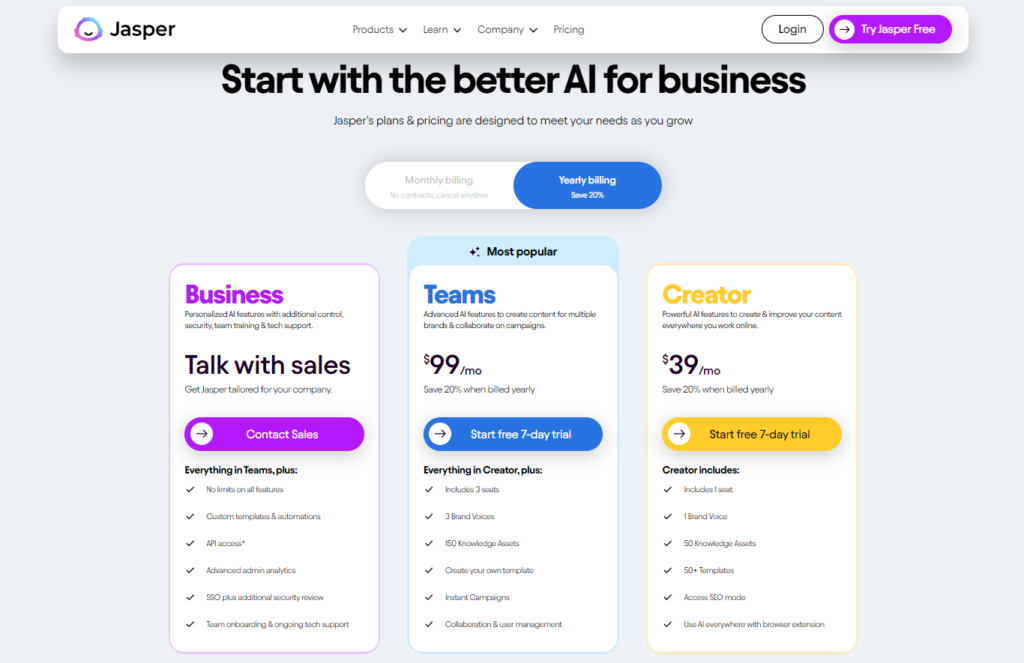
While Content-at-Scale offers their entry-level “Solo” tier for $250/month:
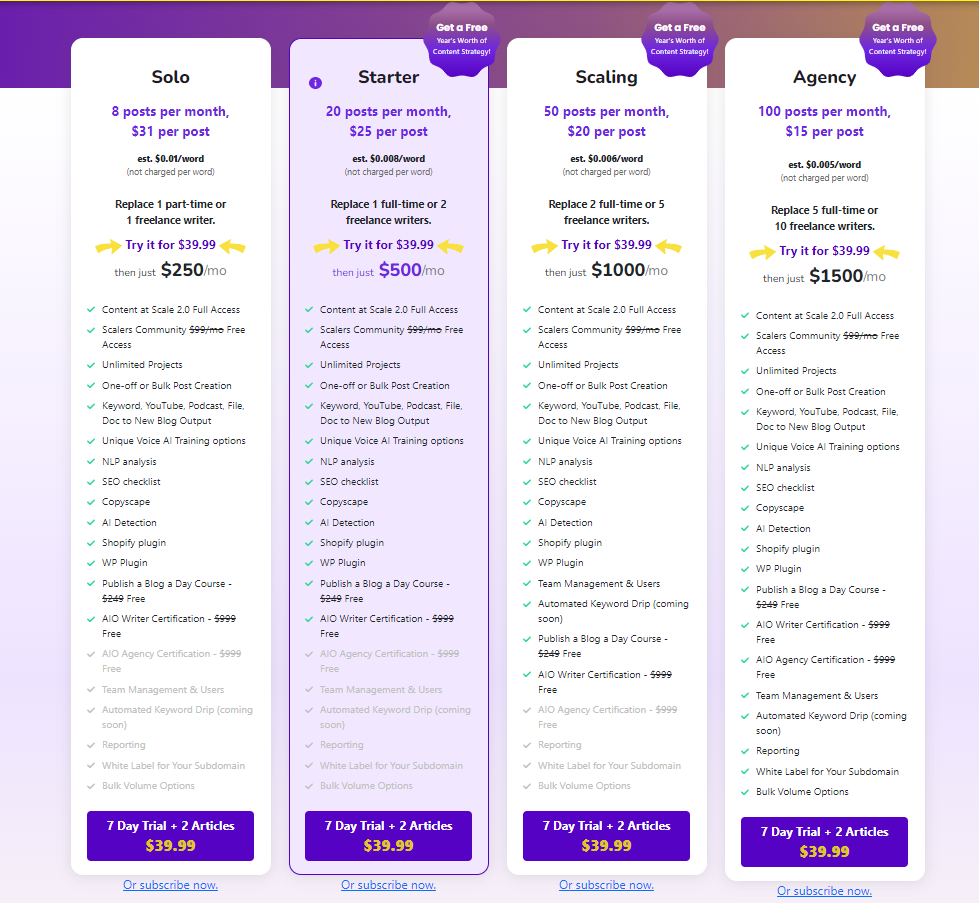
That’s quite a big difference if you ask me.
And for small creators and business owners, that pricing difference alone can heavily impact one’s decision to use on AI tool over the other for their brand or business.
For this reason, I highly encourage all creators to take the time to thoroughly vet and compare various AI tools and their competitors before making a rushed decision purely based on internet hype.
Pricing and features are just two of many factors that should be carefully researched and considered before deciding to leverage any given AI tool for your brand or business.
Free trials are often a great way to utilize a given AI tool prior to purchasing which also allows you to vet the quality of the output produced and potential drawbacks and limitations of the tool itself.
Prepare Detailed Prompts
Going back to the importance of prompts, I want to share you with a little secret of mine here.
I find it extremely helpful to create a document that hosts each of your common AI prompts that can easily and quickly be referred to when planning or producing new content.
This could be in the form of a Google Doc, Notion page, Notepad note, or any other online text tool that you prefer. But the goal of this document is to write and organize all of your common AI prompts here in a detailed and reusable way that will greatly reduce your content planning and creation time in the future.
An example of this might be a simple Google Doc with separate headings that house your common AI prompts for various content types. For example:
- Blog
- Podcast
- Livestream
- Photos
- etc..
This will allow you write strong, clear, and objective prompts for each of your content types that can quicky be accessed and reused for future research and/or content.
Another important tip for this document will be to write prompts that include placeholder text for areas that will constantly be updated with each use of the prompt.
Take the following podcast outline prompt for example:
You are an expert podcast producer. I need you to generate a podcast episode outline for an episode titled, [podcast title] that is meant to help [podcast objective] Include a list of 10 useful talking points with sub-bullets that explains the given point in more detail or provides additional context.Also provide 25 alternate titles that leverage the keyword [podcast keyword] and would likely engage an audience of early-stage entrepreneurs and also rank on the first page of Google search results.
Example Podcast Outline Prompt
This prompt is written in a specific but generic enough way that it can simply be reused by swapping the placeholder tags for the podcast title, objective, and keyword such that a new podcast outline can be generated within minutes at any time.
This is the level of detail and formatting that your ideal AI prompt document would have listed for each of your content types and needs.
Review and Edit Output
Every brand or business has its own distinct style, voice, and tone.
While AI is great for helping creators save time producing content, it’s also equally important to revise the output to match your brand or company’s prose style. This will be key in providing a consistent and expected content style for your audience and go a long way in helping them connect and engage with your content.
Without any editing or revising, AI-produced content can come across to viewers as extremely robotic, lacking authenticity, and moreover, untrustworthy.
A common goal for many brand’s and businesses that create content online is to have their brand or company be viewed as an authority figure in their respective niche or industry.
However, publishing unedited AI content as original for your brand may simply come across as amateur and lazy to savvy readers or viewers who may opt to seek out more authentic content from another brand or company as a result.
Fine-Tune Output Settings
Many generative AI tools offer additional output setting such as word count, tone, voice, and much more.
These are all meant to help “humanify” the generated results to best fit the brand and/or voice that the creator is looking to capture and share with their audience.
When possible, be sure to leverage these output settings to help save yourself time and effort during the revision and editing process.
For tools that don’t specifically offer offer output settings, try revising your original prompt to be more specific about the length or tone of the desired output.
Blend AI with Human Touch
During the revision and editing process, be sure to add your own personal anecdotes, insights, and nuances to help create an authentic piece of content.
Think of the generated output as a starting point to use as a reference, and then try to personalize as much of the concepts and details with your own flavor as much as possible.
While you may find this challenging at first, with time, this will become a natural part of your content creation process and adjusting your prompts to fit your specific content creation style can also help expedite this process in the end.
Iterative Improvement
Using effective AI prompts and publishing content are just the beginning of mastering AI for content creation.
Prompts can always be improved based on data gathered from your product, service, website, or audience to help drive further engagement, refine your content approach, and improve overall content quality.
In fact, your earliest prompts should be used as baselines to simply help save time and publish content more efficiently.
However, once enough data has been gathered through your desired medium (i.e. social media, website, blog, etc), you should take the time to monitor the effectiveness (or lack thereof) of each prompt and the content that it produces.
Prompts that are shown to perform poorly should either be heavily revised or scrapped altogether, while prompts that show promise through the use of analytics should be improved over time to increase content performance.
Avoid Plagiarism and Copyright Issues
AI content detection software has become increasingly popular and effective with the recent rise of generative AI tools.
These detection tools will continue to increase in importance as AI tools improve to help maintain the integrity of academic/scientific research, journalism, and much more and help separate authentic content from AI-driven content online.
Free tools such as Copyleaks can be easily used to quickly determine how “human” your AI generated content truly is:
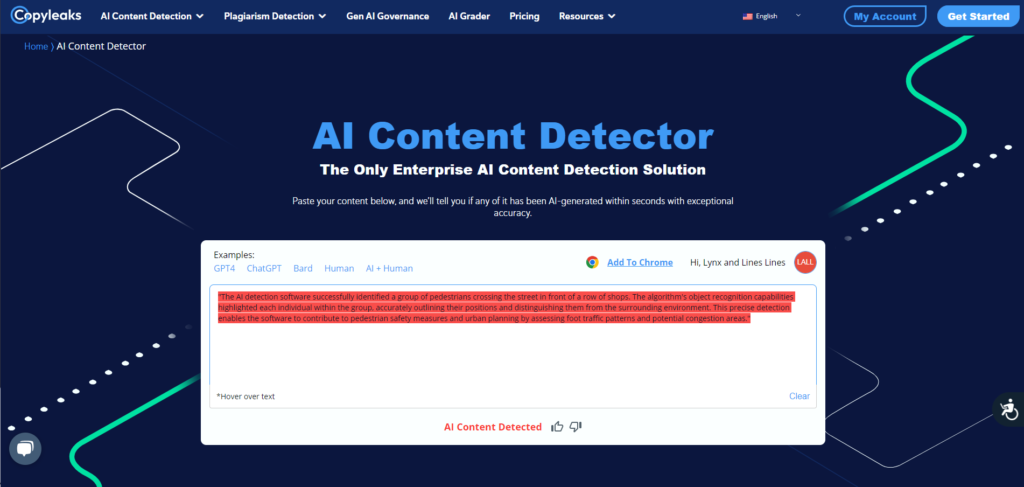
This should serve as the ultimate litmus test for any piece of AI generated content that you plan to publish for your business or brand.
Without passing AI detection software, your content could likely suffer a sort of penalty by Google and other search engines for not being authentic – which search engines are increasingly prioritizing more as part of determining search rankings for content online.
Conclusion
Generative AI is here to stay and with it comes an entirely new world of possibilities for content creation online.
As exciting as these new tools may seem, they can also be just as harmful to our brands and businesses as they can be powerful and helpful which is why my hope is that you incorporate some of the tips in this post to improve and maximize your usage of AI to help your business/brand grow and thrive online rather than being impacted negatively.
As a fellow business owner and content creator, I’m excited to see where the future of AI takes us and what incredible content will be created with the help of AI tools that empower smaller creators and business owners with the tools and creativity to create awesome content that otherwise would not be possible.




